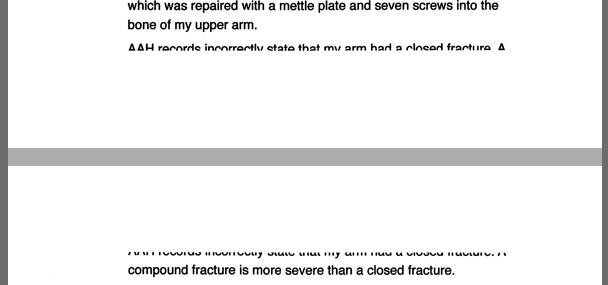Is there any way using CSS that I can create a tag with a parameter of a page break? I tried the three hyphens mentioned in a response to a similar question with FoldingText and it did nothing in TaskPaper.
I am finding that when I look at all my items with actions still needed and I print that out I want to keep actions together with their heading. I can of course manually add returns and do this by trial and error. It would be helpful if there was a way to inform a certain tag that it’s use meant to insert a line break.
Thanks
Longer term I think a special “break” syntax could be a good addition. But for now you can hack your own break with a style rule like this:
item[data-break] {
background-color: black;
> run[tag] {
font-size: 6px;
}
}
With that rule if you then type @break you’ll get a horizontal divider line.
Thanks for the fast response. Unfortunately, this does not work for what I needed. Yes, this creates a thick horizontal line. I wanted an actual page break for printing purposes.
What I am looking for is a print worthy page break that will, on printing, put the marked line at the top of a new page. That is what I meant byt the term page break. This is somewhat standard in text editors. Since TaskPaper is all about text, I was hoping for something that would allow me to do this.
As you mentioned, perhaps this could be added in the future?
Thanks
ADDED: I was searching to understand this better. It may be from Jessie’s response that mark down text is really mostly about HTML or similar online publishing of text fields. If true then the “standard” line break that I am seeking for printing out documents may not be in mark downs bag of tricks (read, TaskPaper). I hope not as it is very useful - especially in my case for printing out action results from TaskPaper.
I have discovered that for me I need to have a hybrid of creating, editing and organizing that includes both physical hand written notebooks and computerized writing, editing, searching, sorting, tagging, filing, printing, etc.
For example, when I am working on an article that I am going to submit I like to copy the text into Notes, put on headphones, print out the text, and go outside and have some cigar time while I listen to it being read back as I go over the text. I can catch more errors this way as the misreading of a word by the computer voice is letting me know of an error. It also helps to hear my writing in a different context.
And so, page breaks for printing are important. Here is a link where this was discussed in more depth than I can understand. Perhaps it makes more sense to those like Jessie who are more familiar with the mark down world?
Mark down and page breaks
I see, page breaks aren’t supported now when printing. Page breaks (for printing) are just a special character (similar to the newline character, but for page break). But right now TaskPaper’s print system ignores them, so they aren’t supported. In TaskPaper 4 I’ll look into adding support for them, but I don’t expect to before that.
1 Like
OK, thanks for considering it. You’ve done a great job with your projects and I appreciate how you have kept TaskPaper on track with how you see it but that you also have remained open to how some of us are using it.
Ultimately what system I am using to organize my tasks and thoughts has to be printable. I can work around it as best as I can but as I have described above, printing out my notes and walking around with them is very important in my work flow.
I will look forward to see what happens in the future. In the mean time I am glad to have a process working between TaskPaper and Freeter.
Onward then.
Jessie, I know this is an old thread (sorry). But once again I am hitting this limitation in TaskPaper and I wanted to mention it to you.
I am loving how TaskPaper is so very useful as I compile a very long and complicated document. It really shines in this capacity. But, I also need to print out pages and review them or carry them around for a time and marinate on them, add notes in the margin, come back and continue revising the document.
As you have said there is no way to have TaskPaper see an actual page break right now, but, oh how I wish this were possible. This means that when I print I have to copy selected, paste into a dummy text file, and print. Ugh, unless I do this the TaskPaper text runs right through the top and bottom margins which makes it essentially, unusable for this purpose.
I would love it if TaskPaper was able to print (better).
Thanks
If the issue is just margins, can’t you use a custom paper size (I.e. Smaller than actual?)
Thanks for weighing in. It’s a little different than that, I think. Its confusing as after I posted that I printed a page and - now I get perfect header and footer margins.
However, earlier I got the partially printed footer and header margins. AFAIK I am using the same print command in TaskPaper. The same print.less file in each case.
I will post an example to show what it (was) doing. Again, if it didn’t do that, I would be a lot happier. That is what I was thinking to revive this old thread.
This is the bottom of a page and the top of the next page to show how the last line on the first page and the first line on the second page are only half printed.
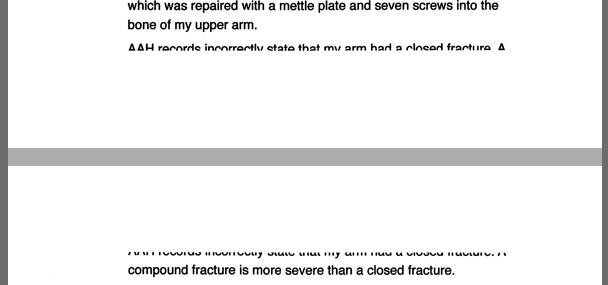
Added: Yep, it’s doing it again, no clue.