After installing macOS High Sierra, the appearance of the Editor Search has changed.
I’m running version 3.7.4 Preview (301)
Beginning a new Editor Search presents a background and text that are both “black.” The filters works as expect but I can’t see what I’ve typed in the search field.
I’ve messed around with my stylesheet, but I’ve been unable to fix.
@searchbar-background-color: hsl(0,0%,92%);
@searchbar-error-text-color: hsl(0,100%,20%);
//dark.less
window {
appearance: NSAppearanceNameVibrantDark;
}
searchbar {
appearance: NSAppearanceNameVibrantLight;
color: white;
secondary-text-color: white;
error-text-color: red;
placeholder-color: white;
background-color: black;
}
If I manually click in the search field, then I can see what is being typed.
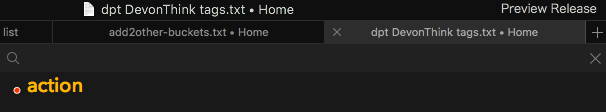
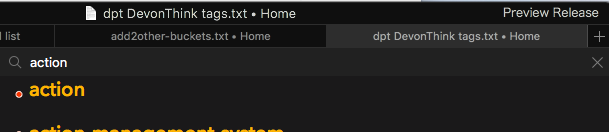
Any suggestions?
Thanks
Bob