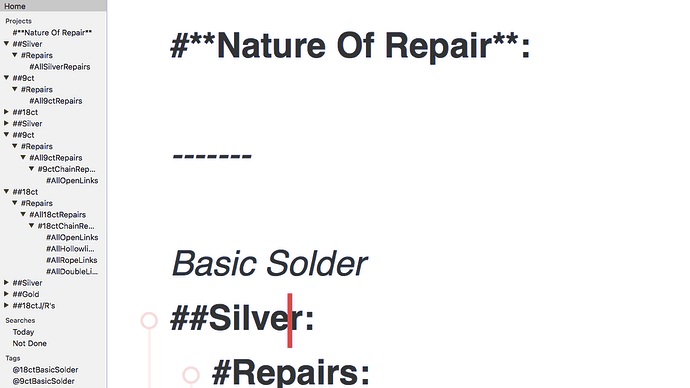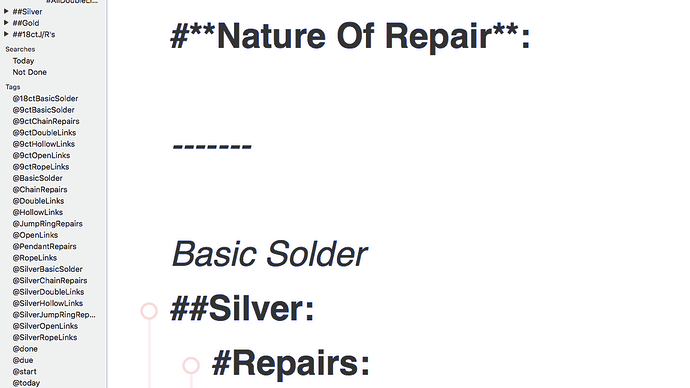I want to be to get to any price from many tags and projects in two taps, is this possible?
#**Nature Of Repair**:
-------
Basic Solder
##Silver:
#Repairs:
#AllSilverRepairs:
_Silver_ **£6.95**
@SilverBasicSolder
@BasicSolder
##9ct:
#Repairs:
#All9ctRepairs:
_9ct_ **£12.95**
@9ctBasicSolder
@BasicSolder
##18ct:
#Repairs:
#All18ctRepairs:
_18ct_ **£14.95**
@18ctBasicSolder
@BasicSolder
##Silver:
#Repairs:
#AllSilverRepairs:
#SilverChainRepairs:
#AllOpenLinks:
_Open Links_ **£8.95**
@SilverChainRepairs
@SilverOpenLinks
@OpenLinks
#AllHollowLinks:
_Hollow Links_ **£8.95**
@SilverChainRepairs
@SilverHollowLinks
@HollowLinks
#AllRopeLinks:
_Rope Links_ **£8.95**
@SilverChainRepairs
@SilverRopeLinks
@RopeLinks
#AllDoubleLinks:
_Double Links_ **£9.95**
@SilverChainRepairs
@SilverDoubleLinks
@DoubleLinks
-------
##9ct:
#Repairs:
#All9ctRepairs:
#9ctChainRepairs:
#AllOpenLinks:
_Open Links_ **£12.95**
@9ctChainRepairs
@9ctOpenLinks
@OpenLinks
#AllHollowLinks:
_Hollow Links_ **£14.95**
@9ctChainRepairs
@9ctHollowLinks
@HollowLinks
#AllRopeLinks:
_Rope Link_ **£14.95**
@9ctChainRepairs
@9ctRopeLinks
@RopeLinks
#AllDoubleLinks:
_Double Link_ **£18.95**
@9ctChainRepairs
@9ctDoubleLinks
@DoubleLinks
-------
##18ct:
#Repairs:
#All18ctRepairs:
#18ctChainRepairs:
#AllOpenLinks:
_Open Links_ **£14.95**
#AllHollowlinks:
_Hollow Links_ **£16.95**
#AllRopeLinks:
_Rope Link_ **£16.95**
#AllDoubleLinks:
_Double Link_ **£19.95**
-------
##Silver:
#Repairs:
#SilverJumpRingRepairs:
#SilverJ/R's:
#AllSilverRepairs:
_Jump Ring_
**£8.95**
_End Ring_
**£8.95**
_Top Ring_
**£8.95**
_Top Ring & Jump Ring_ **£12.95**
@SilverJumpRingRepairs
@JumpRingRepairs
@ChainRepairs
@PendantRepairs
##Gold:
#Repairs:
#9ctJ/R’s:
#9ctJumpRingRepairs:
#All9ctRepairs:
_Jump Ring_ **£12.95**
_End Ring_ **£12.95**
_Top Ring_ **£12.95**
_Top Ring & Jump Ring_ **£19.95**
@JumpRingRepairs
@ChainRepairs
@PendantRepairs
##18ctJ/R's:
#Repairs:
#18ctJumpRingRepairs:
#All18ctRepairs:
_Jump Ring_ **£14.95**
_End Ring_
**£14.95**
_Top Ring_
**£14.95**
_Top Ring &
Jump Ring_ **£24.95**
@JumpRingRepairs
@ChainRepairs
@PendantRepairs
-------
#Charm Bracelet's
-------
#Safety Chain's
-------
#Gate/Hinged Bracelet's
-------